Call In
Call In supports cases where customers call to place an order. The operator can add the names of the customers to check when they show up.
If you want to use Call In , you can do in Peppr as follows:
1. Start an Order
① Click Call In.
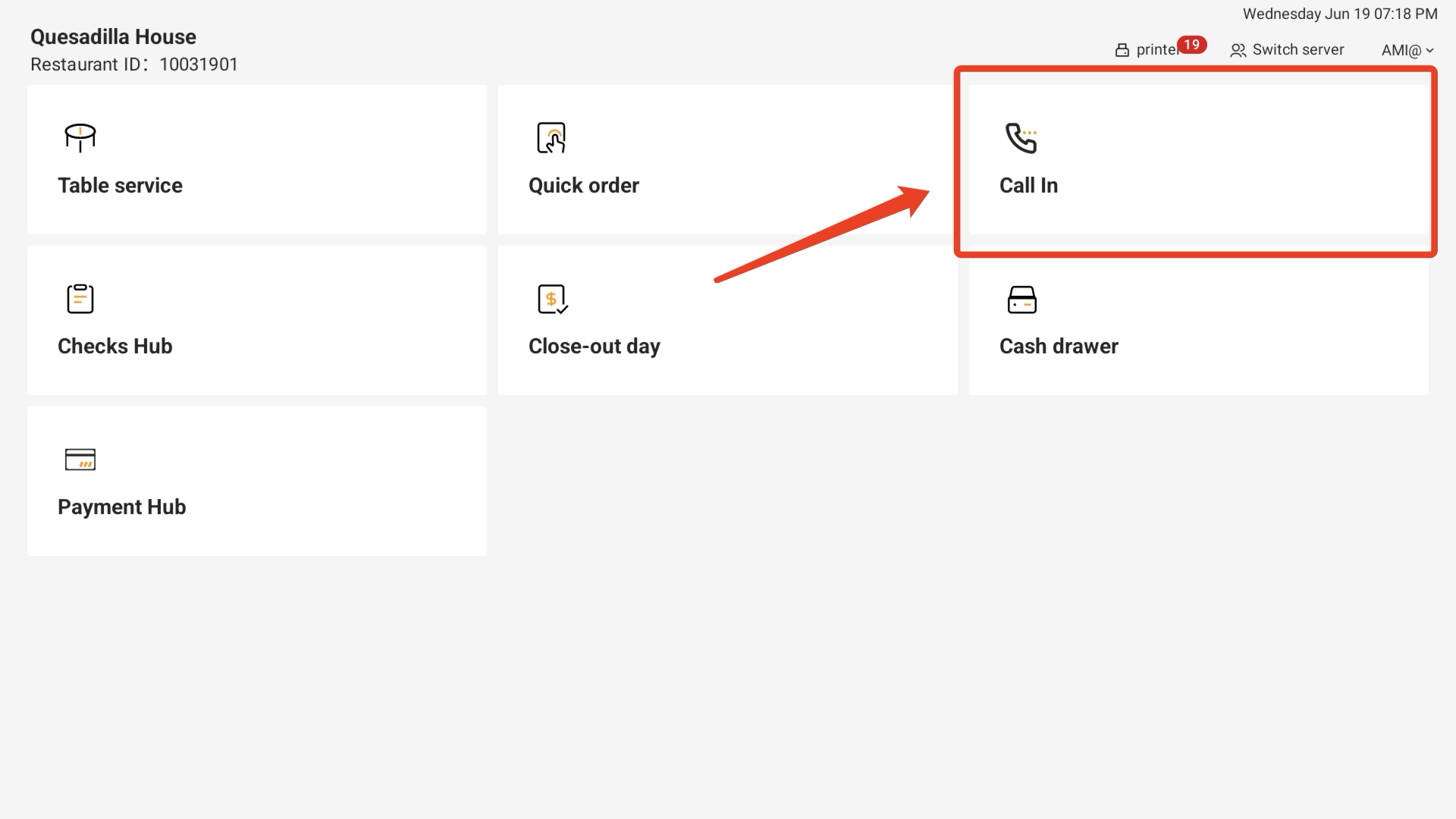
② Click Guest to enter the guest’s information.
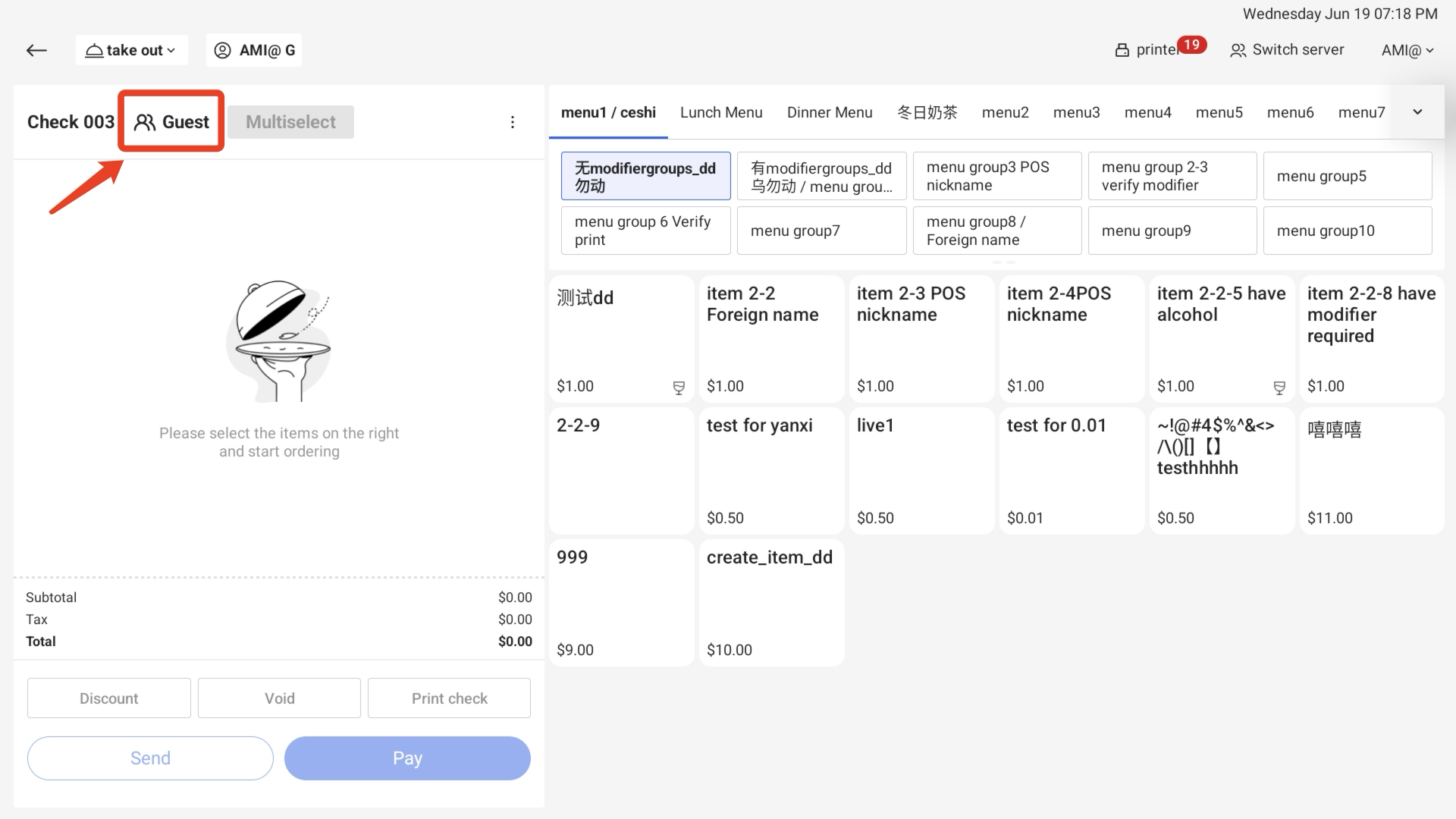
③ Input the specific details of the calling guest.
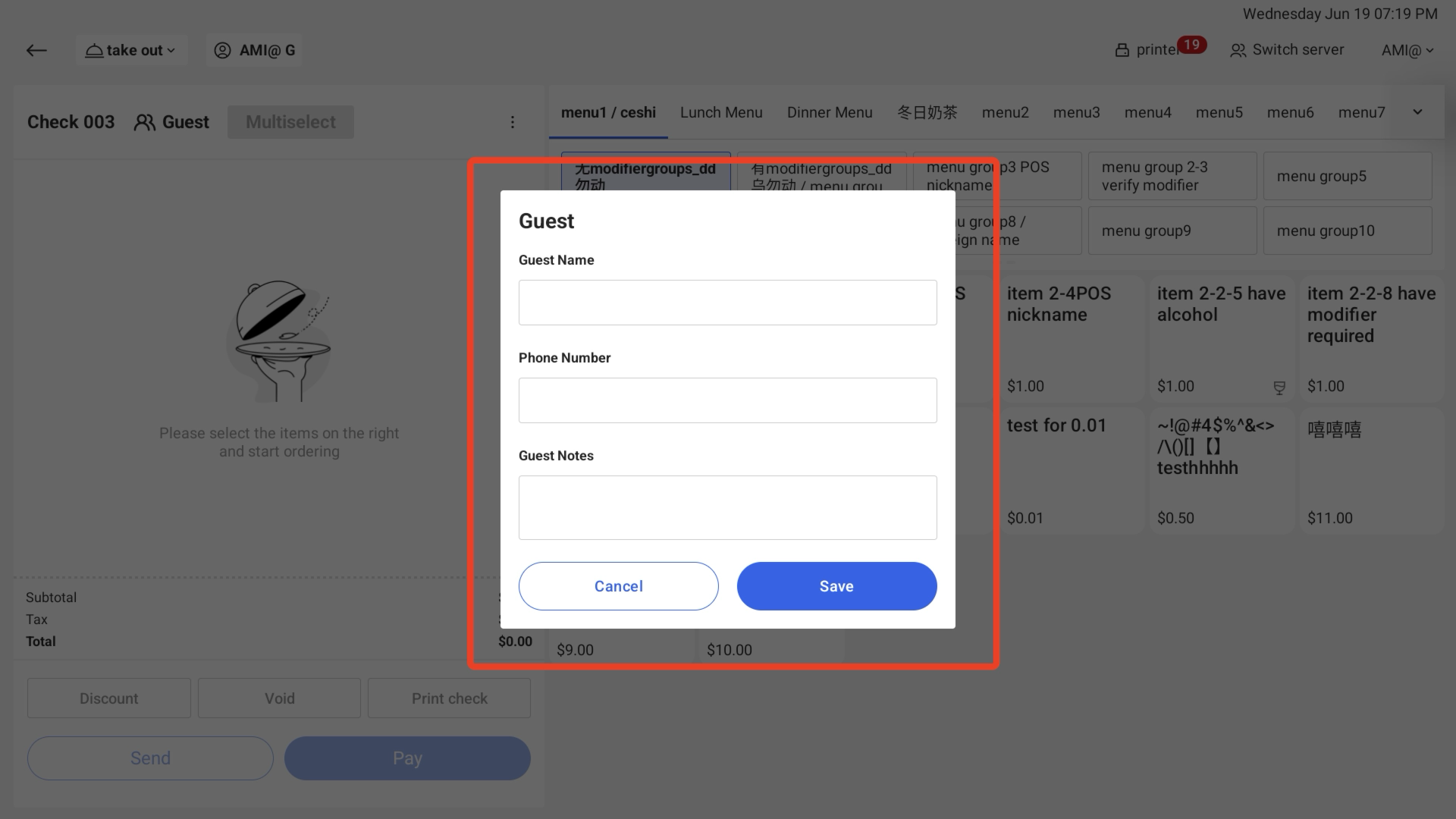
④ From top to bottom, select the menu, submenu, and the item the customer ordered. The specific details of the order will be shown on the left side of the screen.
Click Send to send the order to the kitchen.
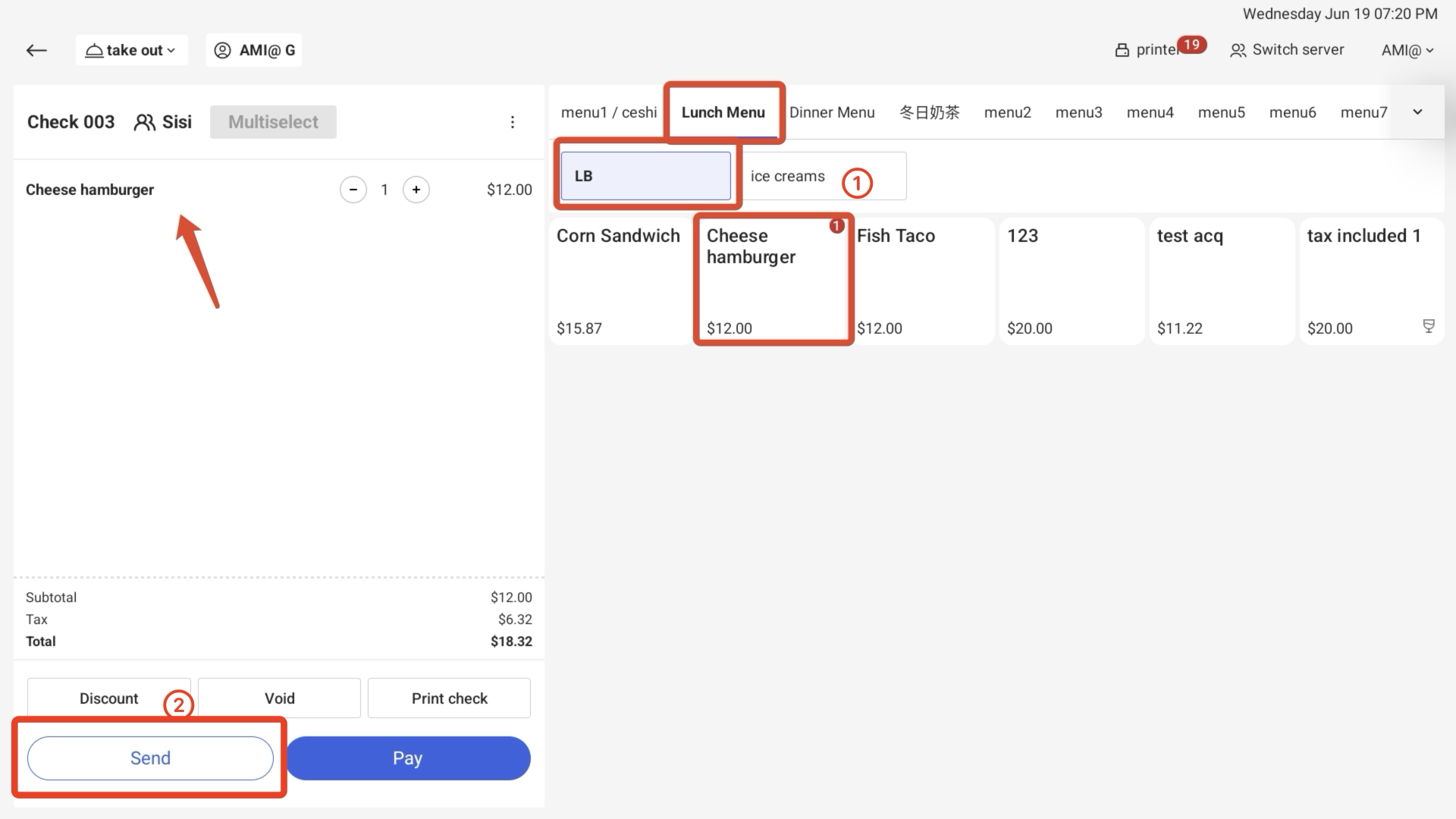
2. Pay the Bill
① Click Discount to add different discounts to the check. Click Confirm when finished.
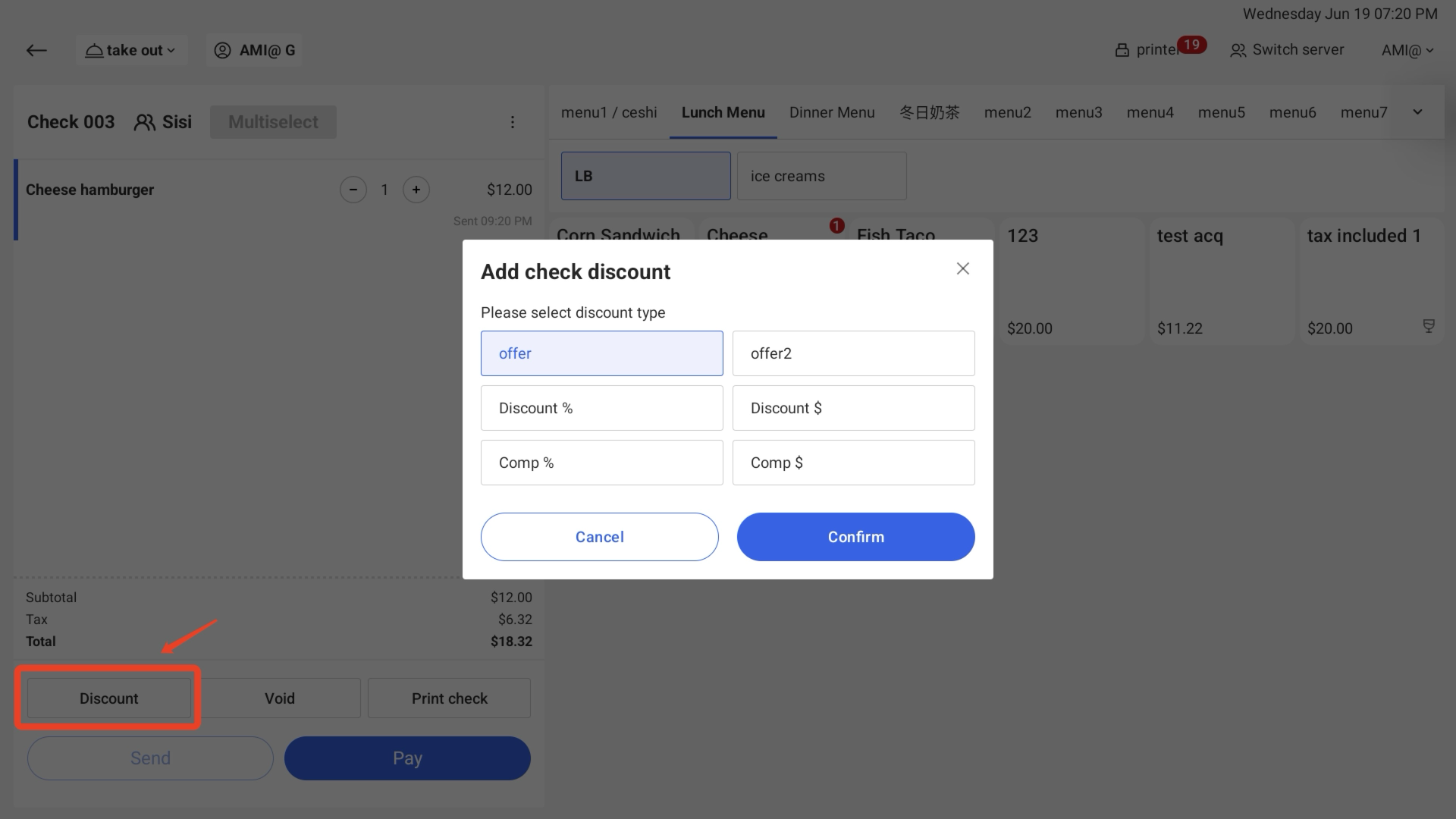
② On the right side of the screen, review the tendered amount, and choose the payment method.
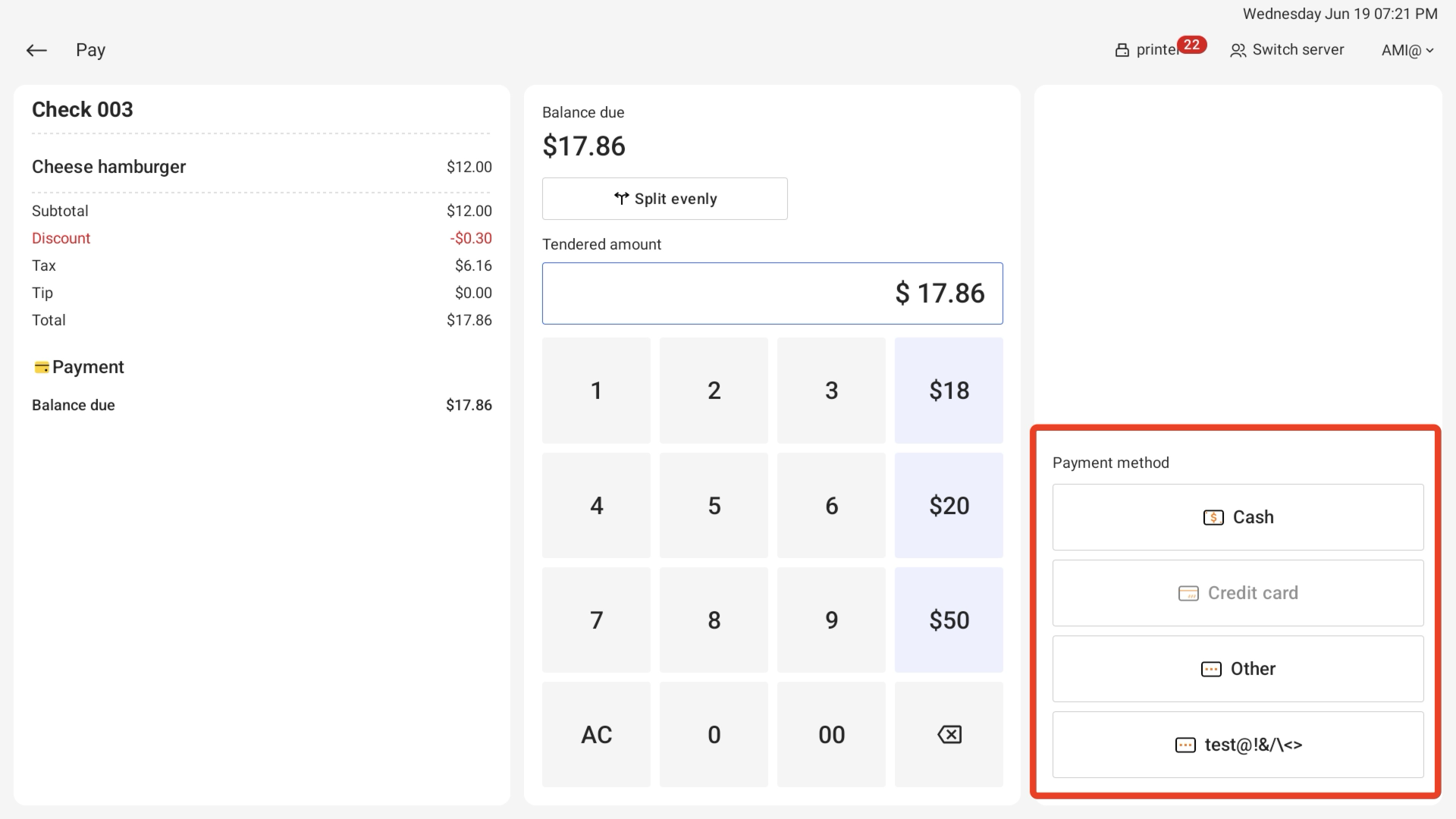
Confirm the payment, and a window indicating the success of the payment will appear.
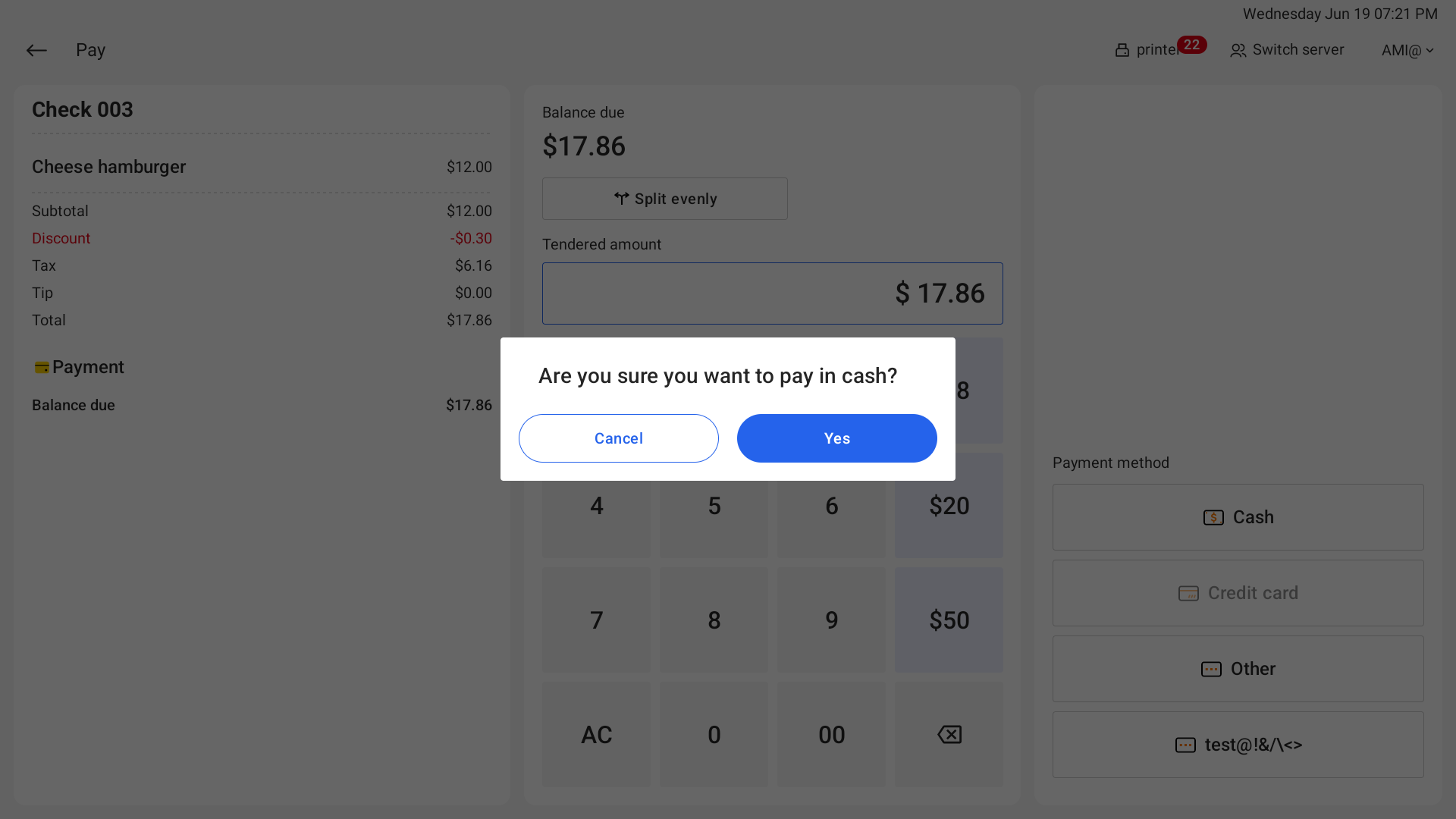
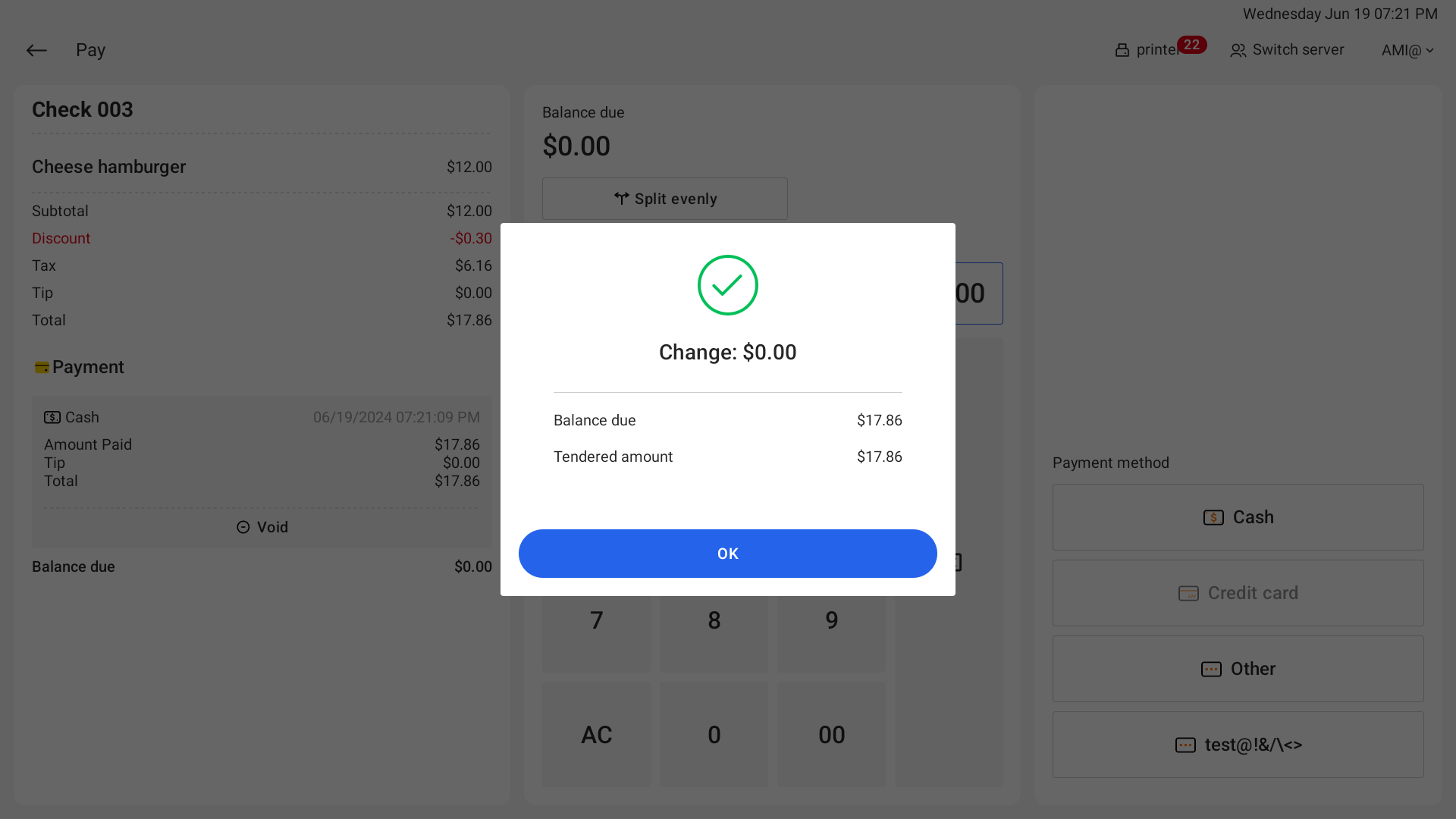
3. Void the check
If you need to void the sent check, click Void at the bottom left of the screen and enter the reason for voiding.

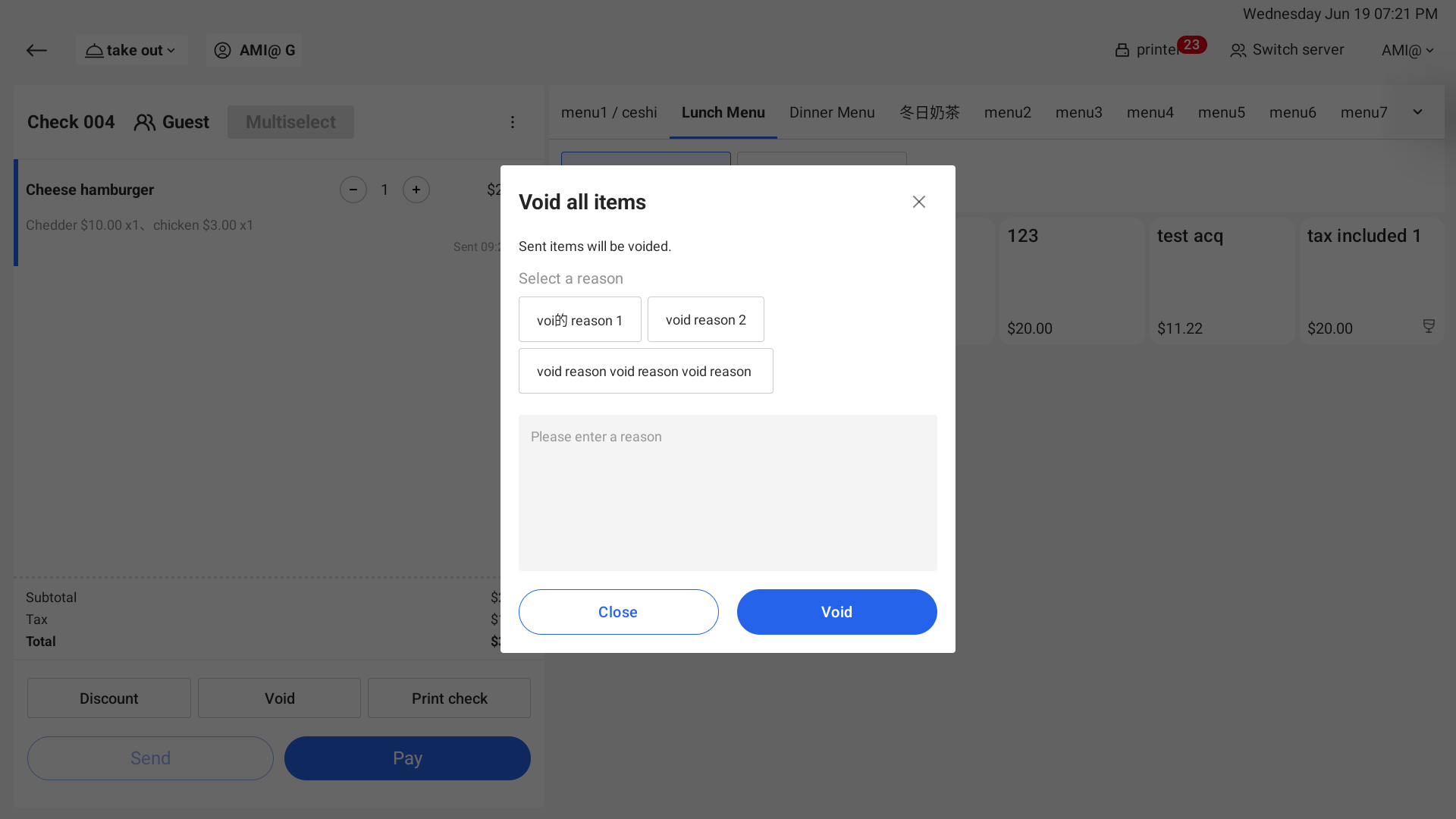
The voided item will be marked with a strikethrough line.
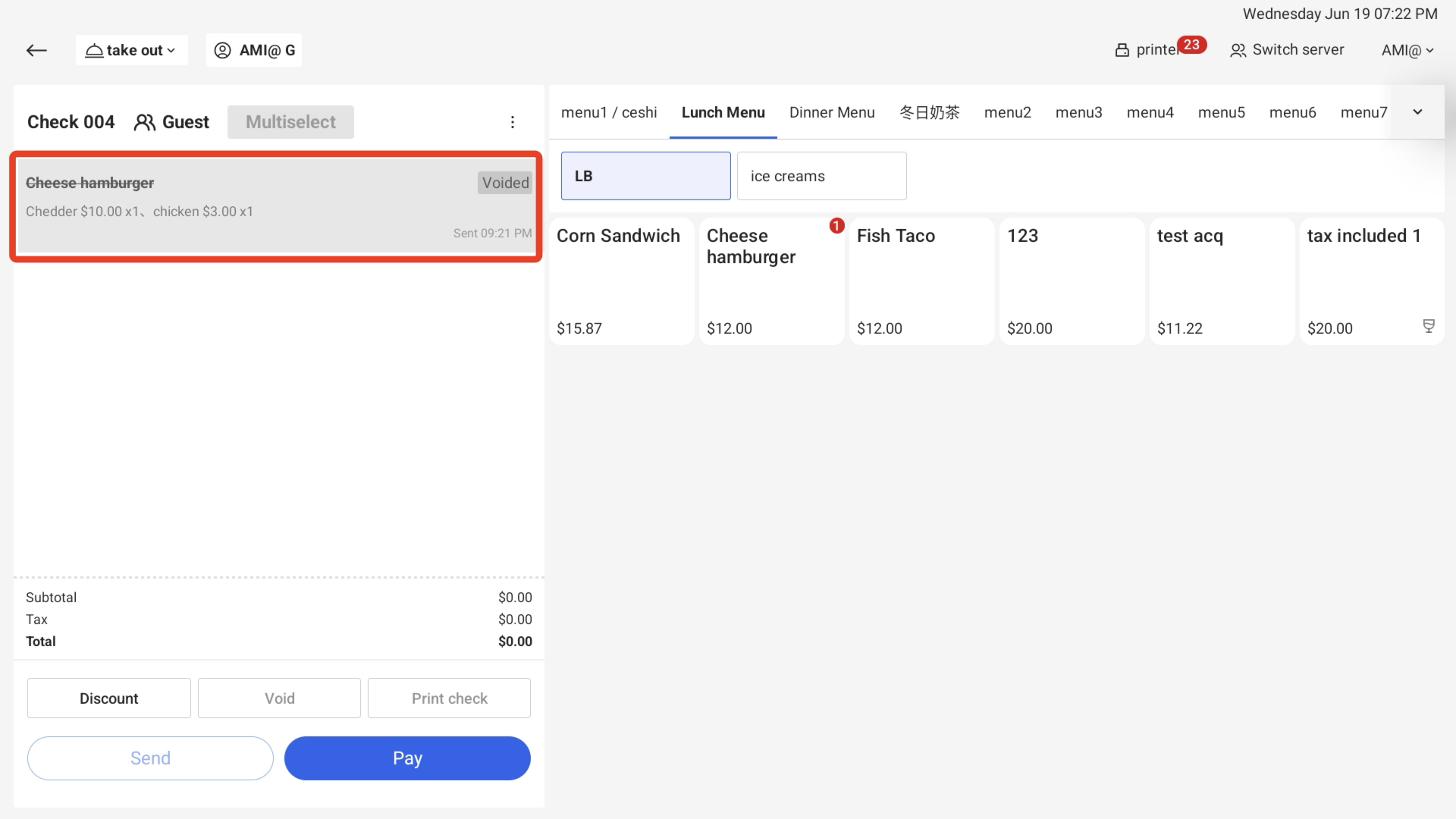
.png)