Payment method configuration
Managers set up different Payment methods in a restaurant system based on considerations such as customer preferences, sales strategies, security, management and reporting needs, partnerships with payment providers, and technical compatibility with the system. The amounts of orders using different payment methods will be distinguished and reflected in the report.
If you want to add customized payment methods, such as takeout, you can do so in Peppr as follows:
Order‘s Type | Description |
|---|---|
Cash | The cash drawer will pop up automatically |
Card | The system will automatically enter the process of card payment and tip selection. |
Other | They will only be recorded in the system and will not pop up the cash drawer or enter the card payment process. |
①In the Peppr website, navigate to Payment > Payment Methods, and click ➕ New payment methods

②Enter the name of a new payment mode, choose type and whether display on the POS
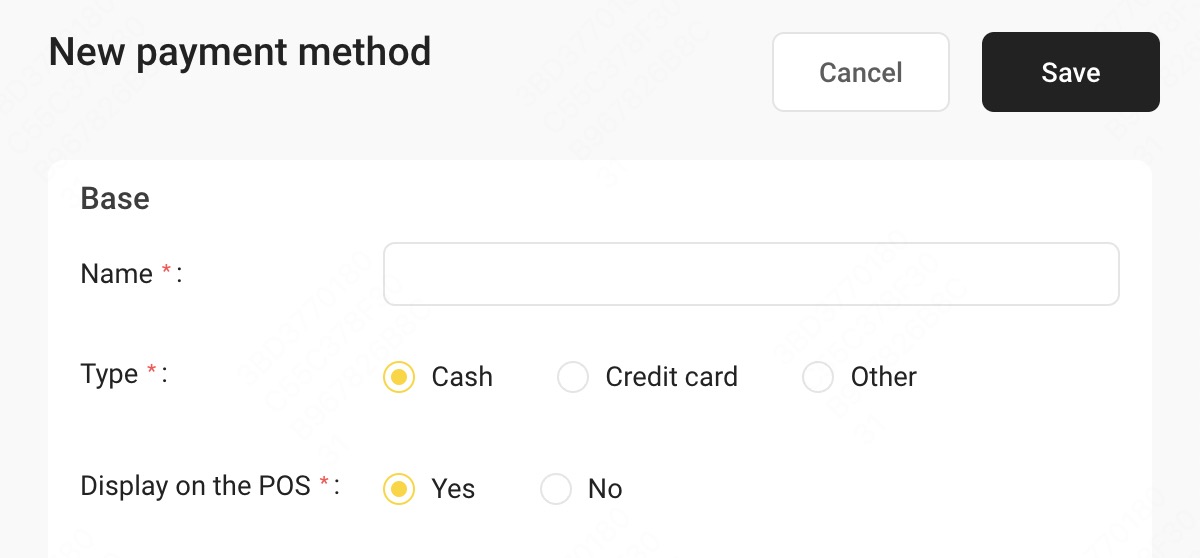
③click Save when finished
.png)