Prices Configuration
If you want to price your menu items, you can do in Peppr as follows:
1.Item price
Click here:
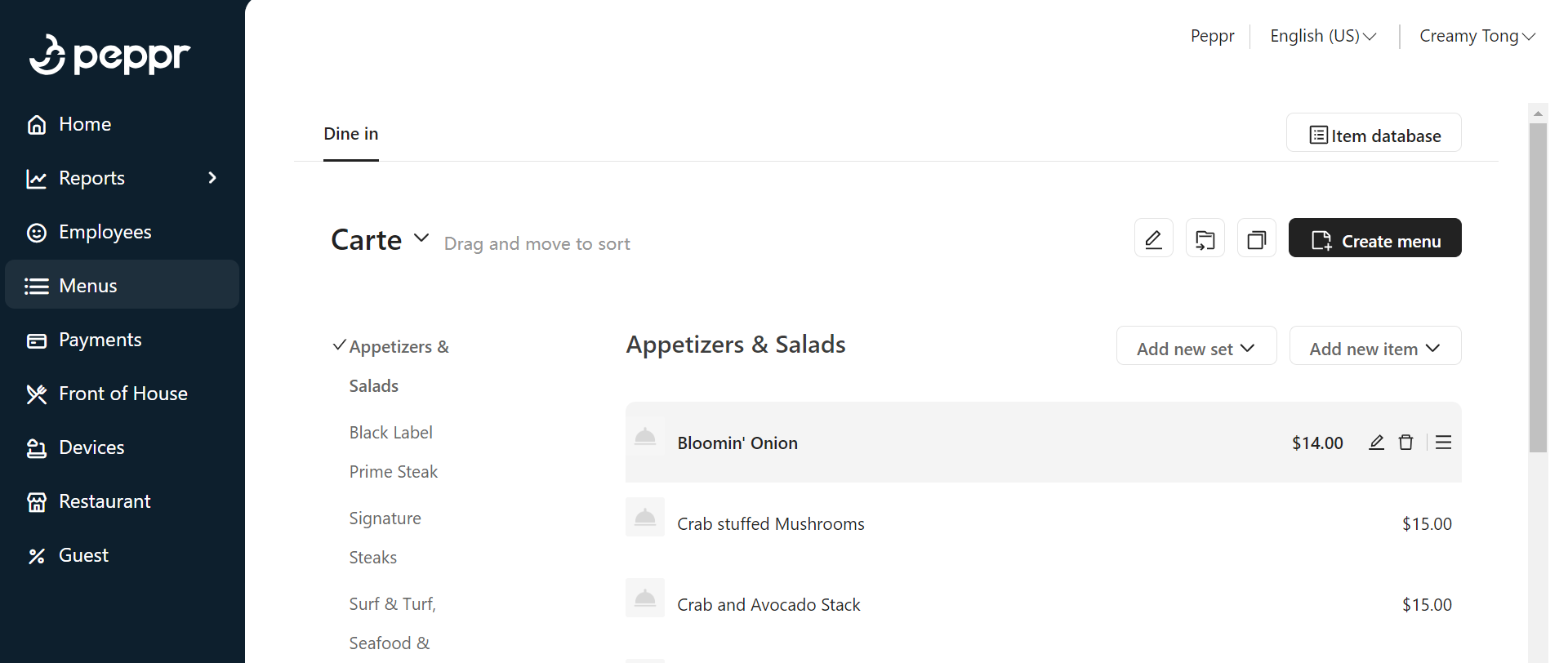
a. Base price
Choose Base price and enter the set price
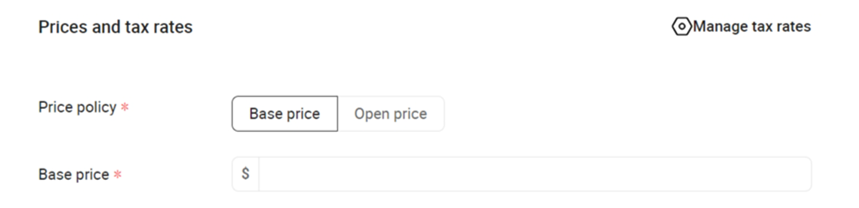
b. Open price
Items with open prices have no a set price, so the server need enter a price every time this item is ordered.

2.Happy Hour Prices
If you want to create a happy hour menu that is only available at a specific time, you can do in Peppr as follows:
① In Peppr website,go to Menus and click Create menu to add a new menu
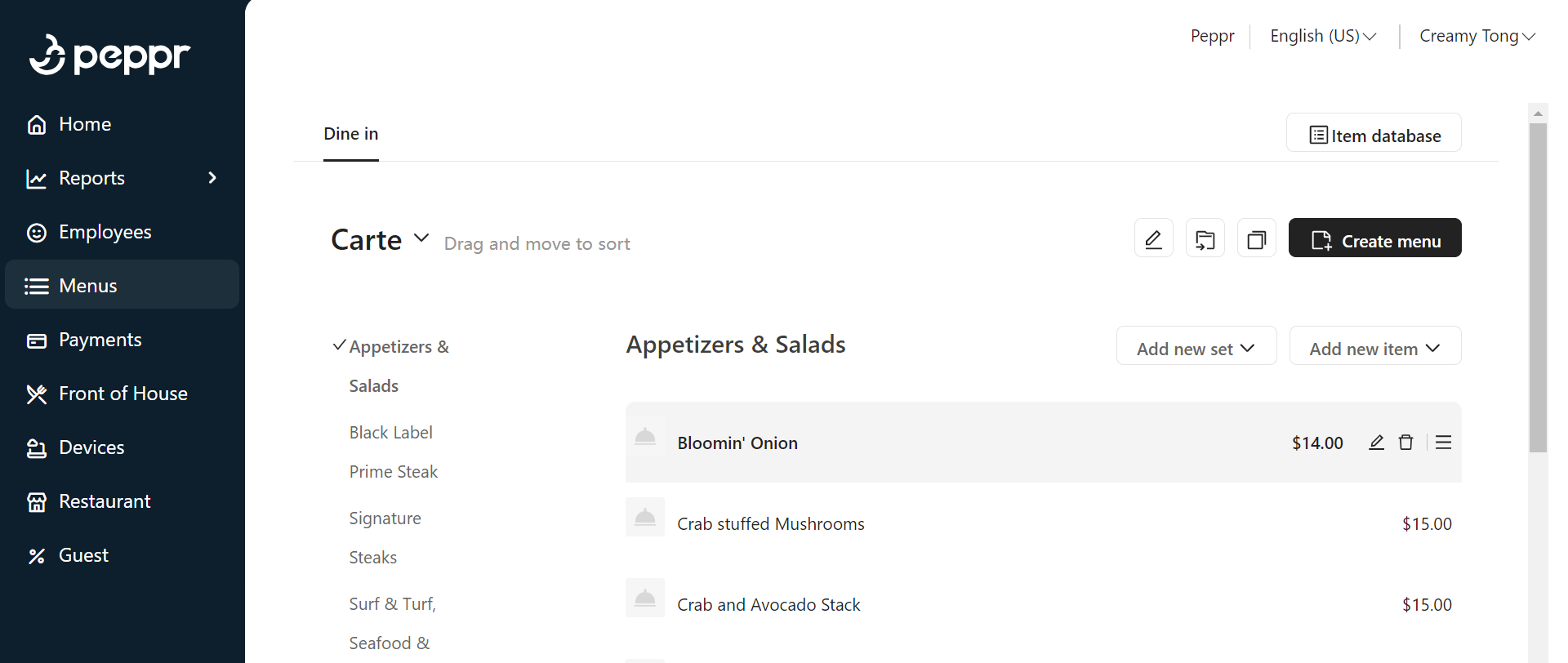
② Enter general information
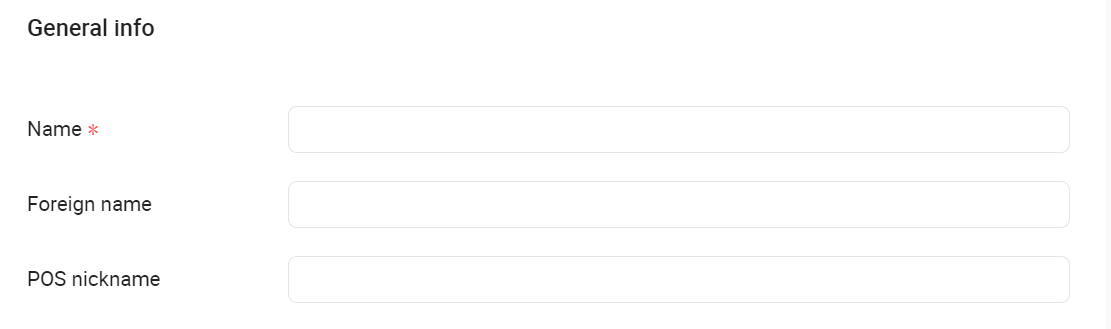
③ Click to choose Inherit or Disinherit tax rate.
④ Choose whether to Calculate price with tax included
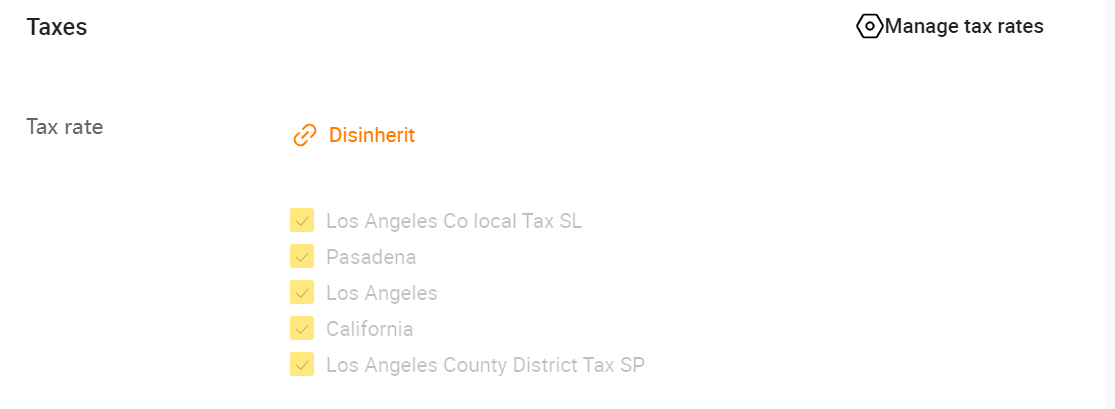
⑤ Choose prep stations that this menu will use for
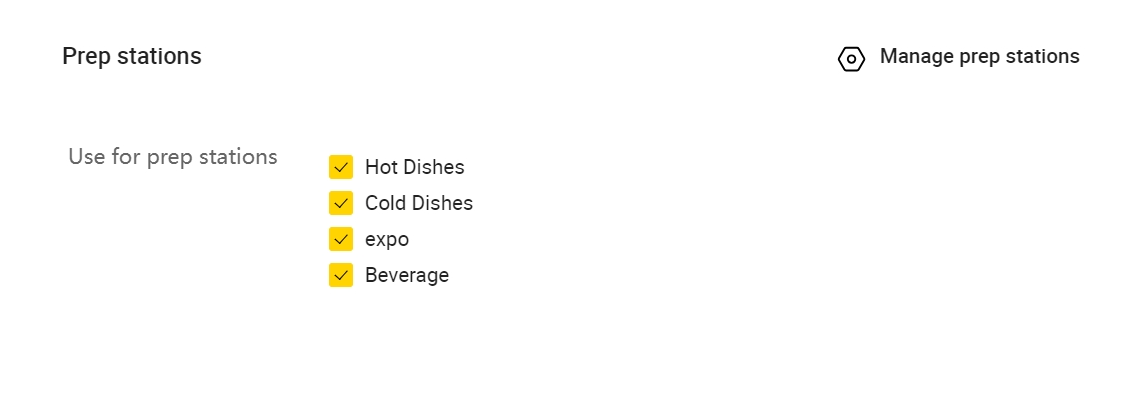
⑥ Scroll down to Availability in the bottom of the page and choose Date option and Time Option . This setting allows you to change this menu into a time-specific menu.
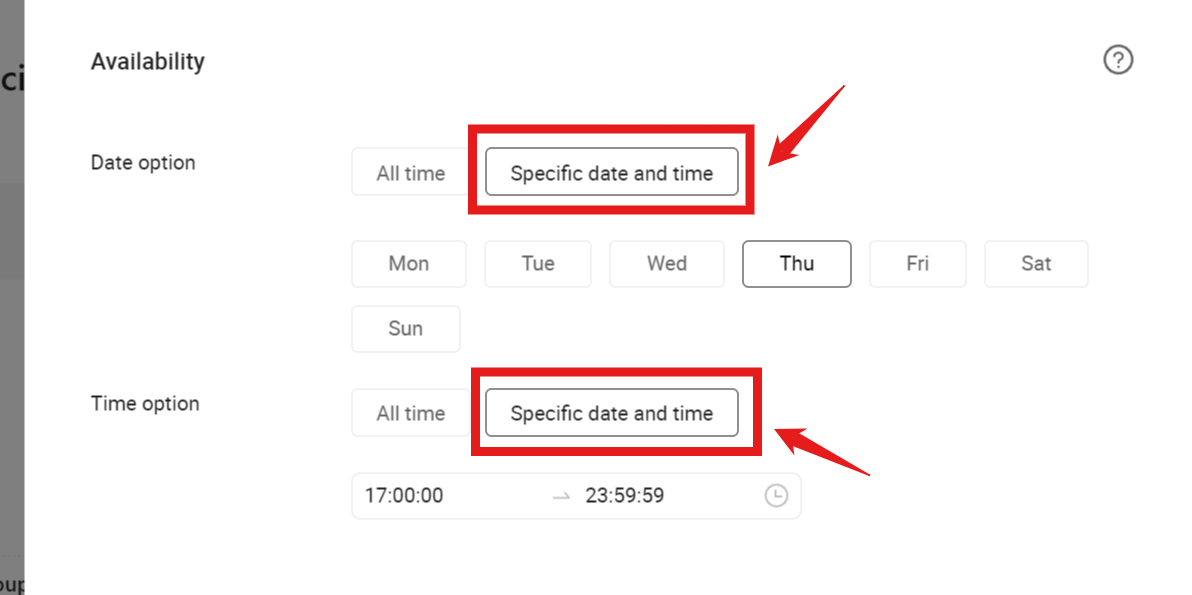
⑦ Click Create sub-menu to add a new menu group for this happy hour menu.
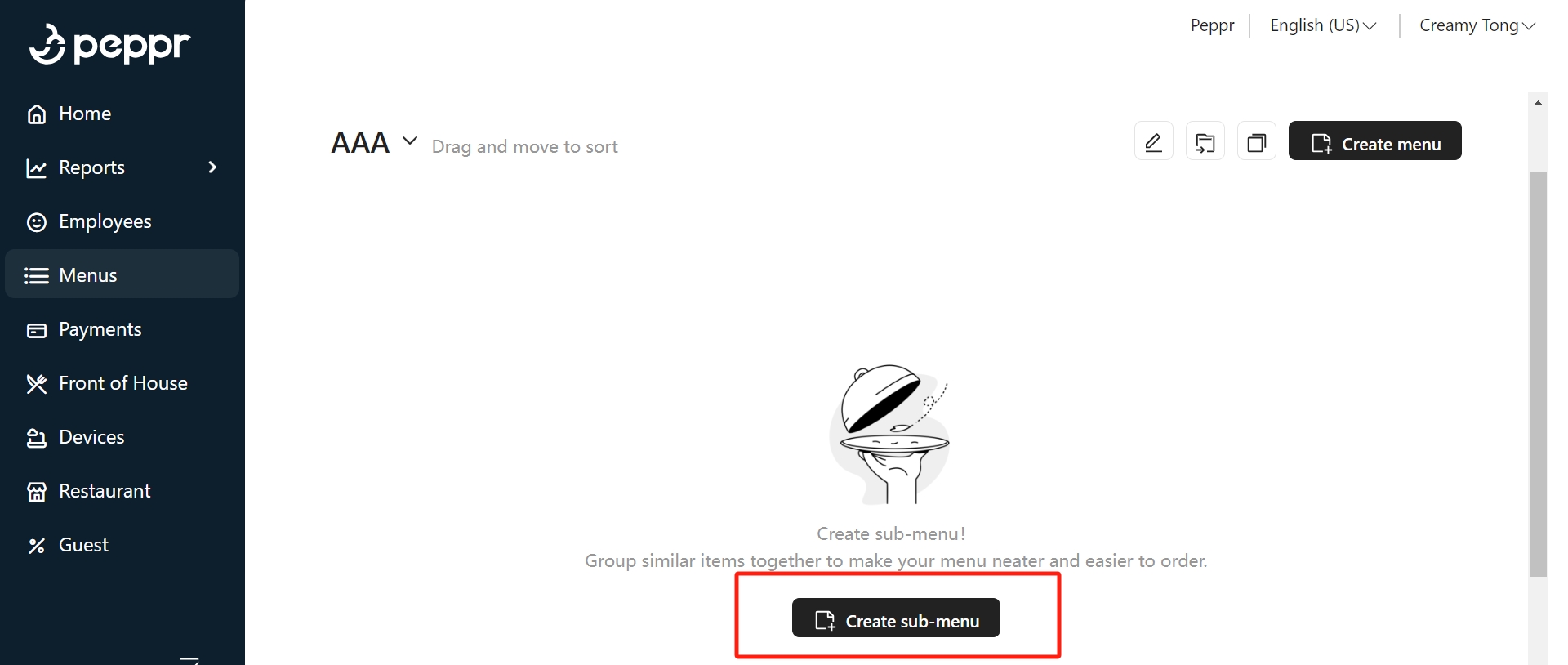
⑧ Tap Create item to add some items for this menu group
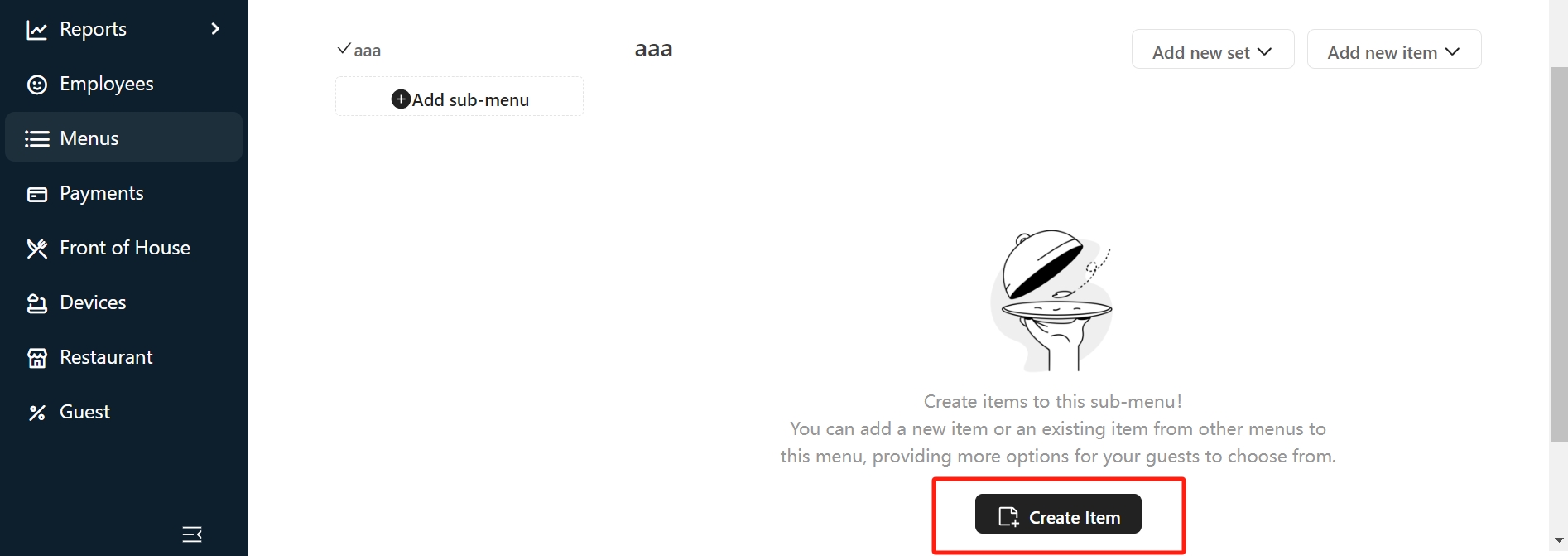
.png)