Set dining option
Different customers have different preferences for dinning option such as Dine-in, Takeout, Delivery, Buffet, Takeaway, Catering. These Order Types are used to designate how the order will be treated.
If you want to customize customers’ dinning options which is only used as a marker, you can do in Peppr as follows:
① As shown in the picture below, click Dining option and choose the dining way you want: Dine-in, Takeout, Delivery, Buffet, Takeaway, Catering
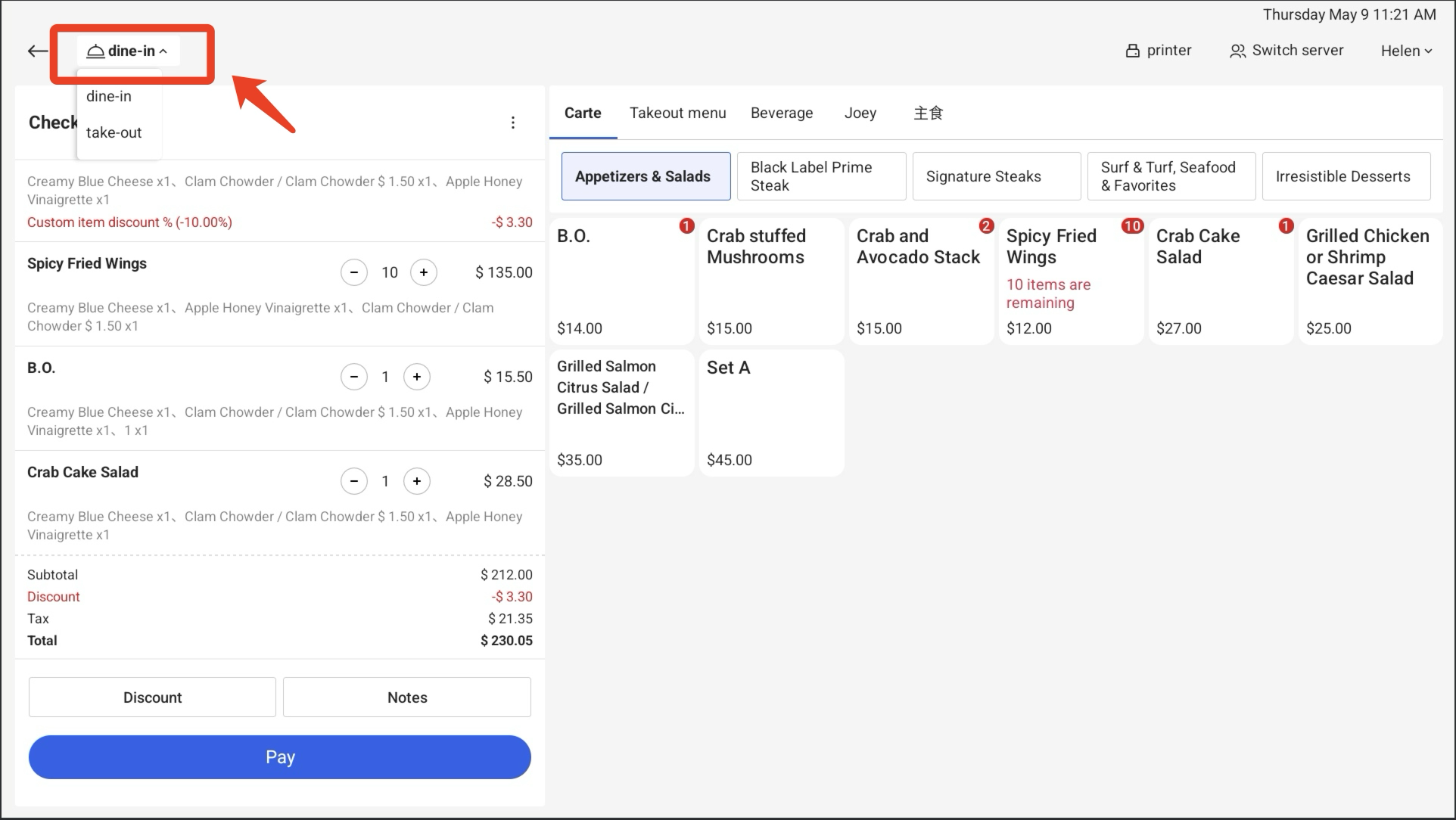
Notes:
i. The dining option cannot be modified after the order is completed, so you need to choose the correct dining option before placing the order.
ii. Dining options are set by users themselves in the dashboard, allowing them to add and modify dining option types.
.png)