Time Clock
Time Clock is accessible through our Peppr POS machine for efficient employee management. Employees can easily clock in and out before and after their shifts to log their hours.
To use time clock, you can do as follows:
1. Clock In
① On the Passcode page, enter the POS access code. Click on Time Clock to clock in.
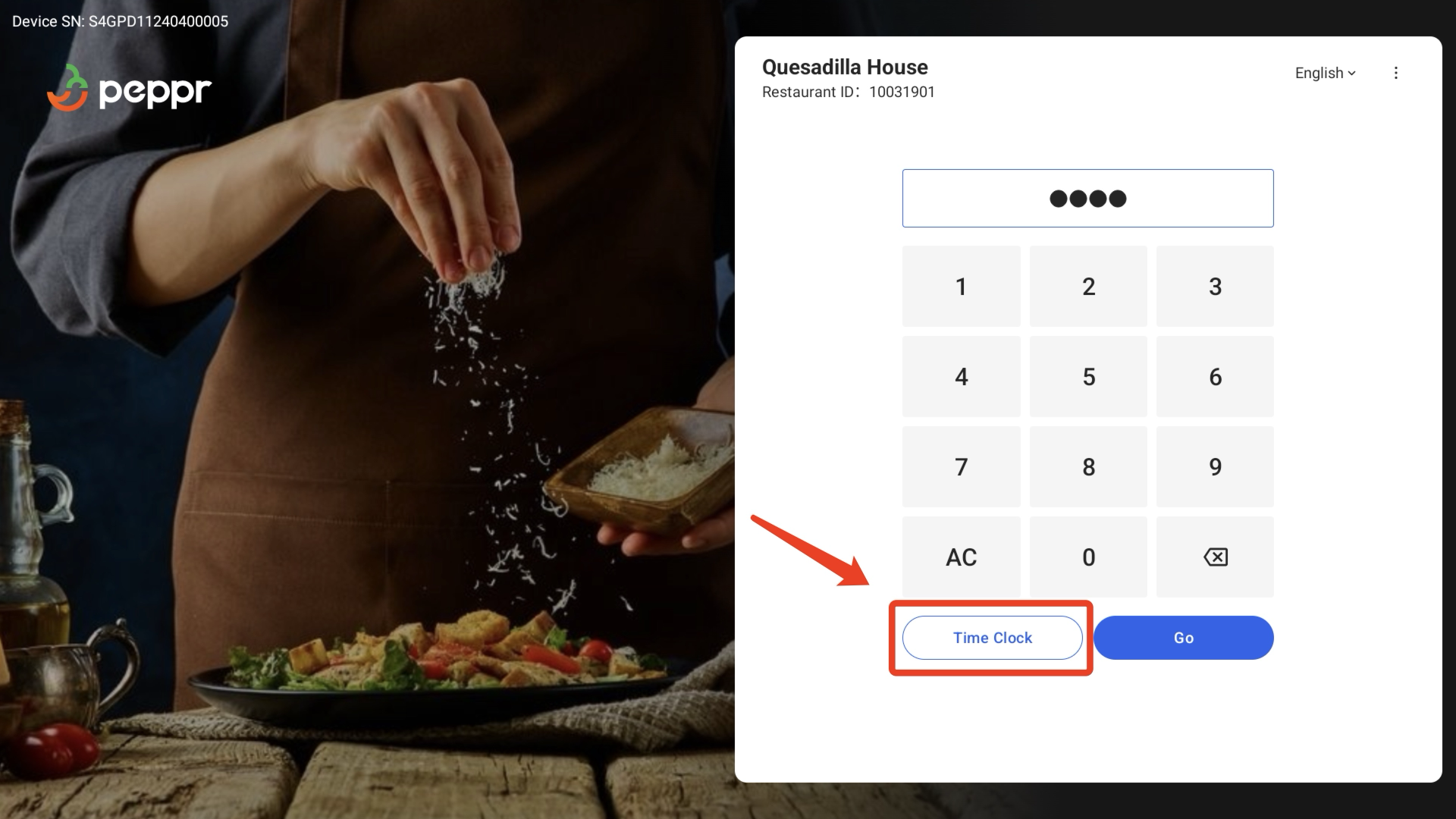
② You will see your name and a clock-in button. Click on Clock In.
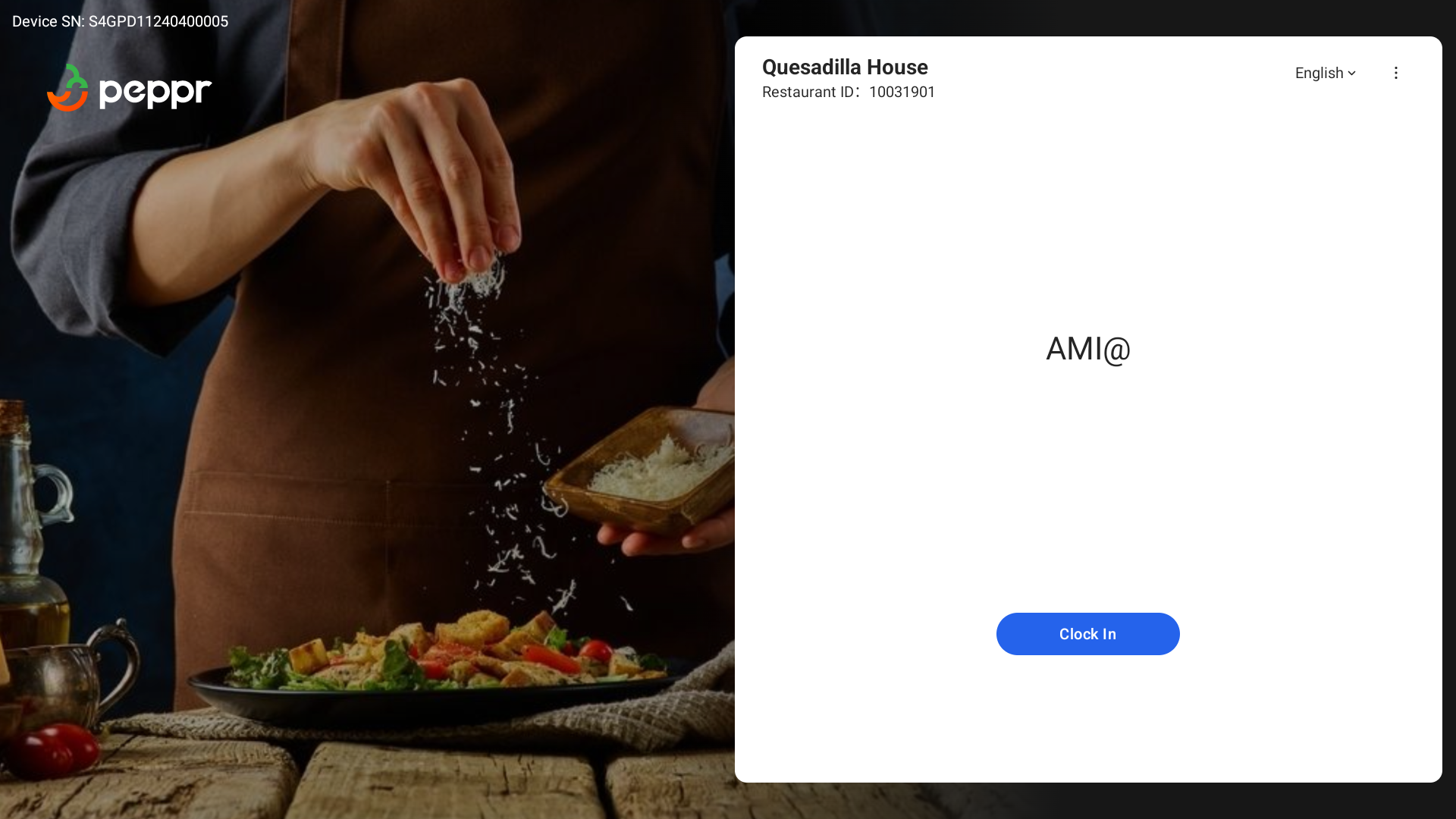
Once successful, enter your POS access code again and click Go to access the main menu.
2. Clock Out
If you are already logged in, you will need to return to the Passcode page to clock out.
① In the home page, click Close-out day.

② Click End Day to go back to the Passcode page.
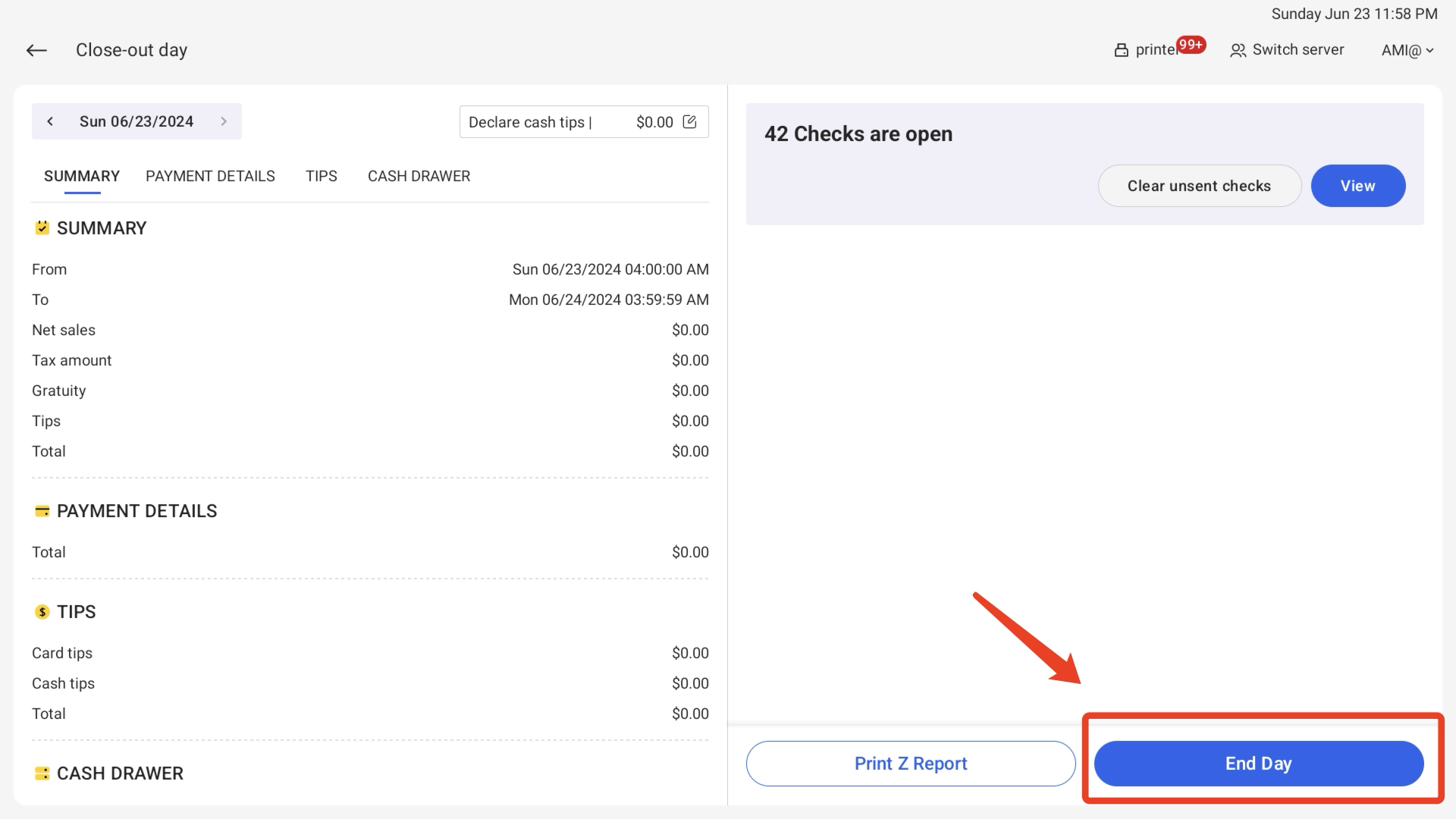
③ Enter your POS access code and click on Time Clock. You will see your name and a clock-out button if you have clocked in before. Click Clock out to conclude your shift.
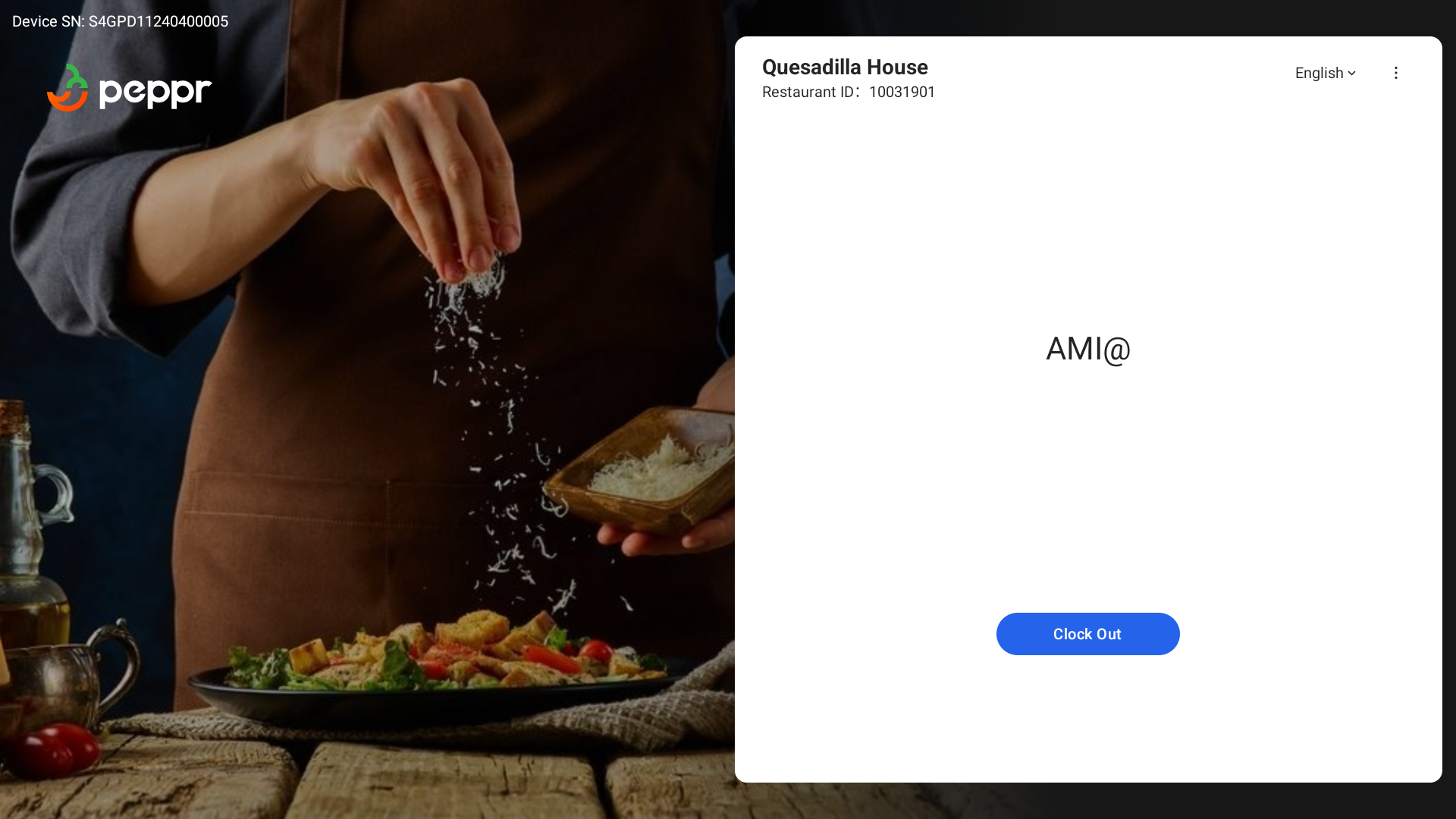
.png)