Tips Configuration
As defined by the IRS, tips are discretionary (optional or extra) payments determined by a customer that employees receive from customers.
If you need to manage tips given to the server when paying for orders,you can use this section:
① In Peppr website, navigate to Payments > Tips, and click Edit to Tips configuration mode.
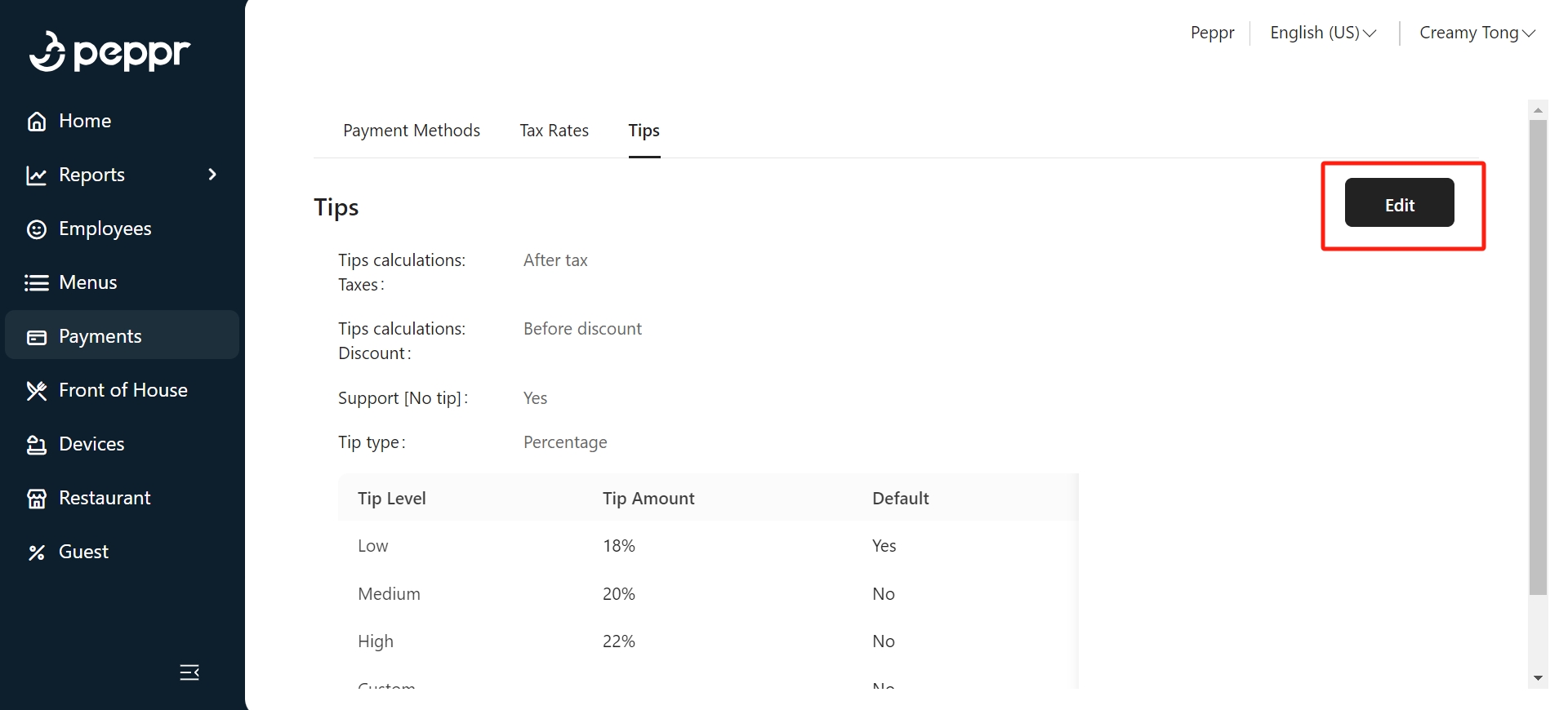
② Choose and fill in the corresponding information: name, tips calculation taxes, tips calculations discount,support [No tip].
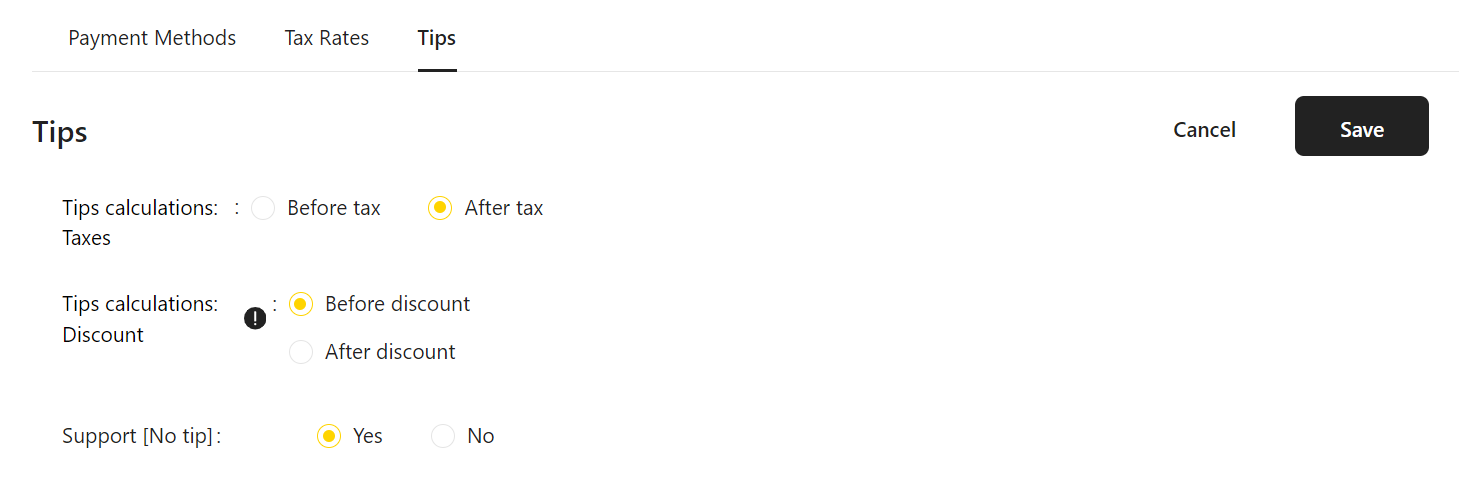
③ Choose Tip type
i. Percentage: Click Percentage, and the tip will be calculated based on the proportion of the paid price for the order.
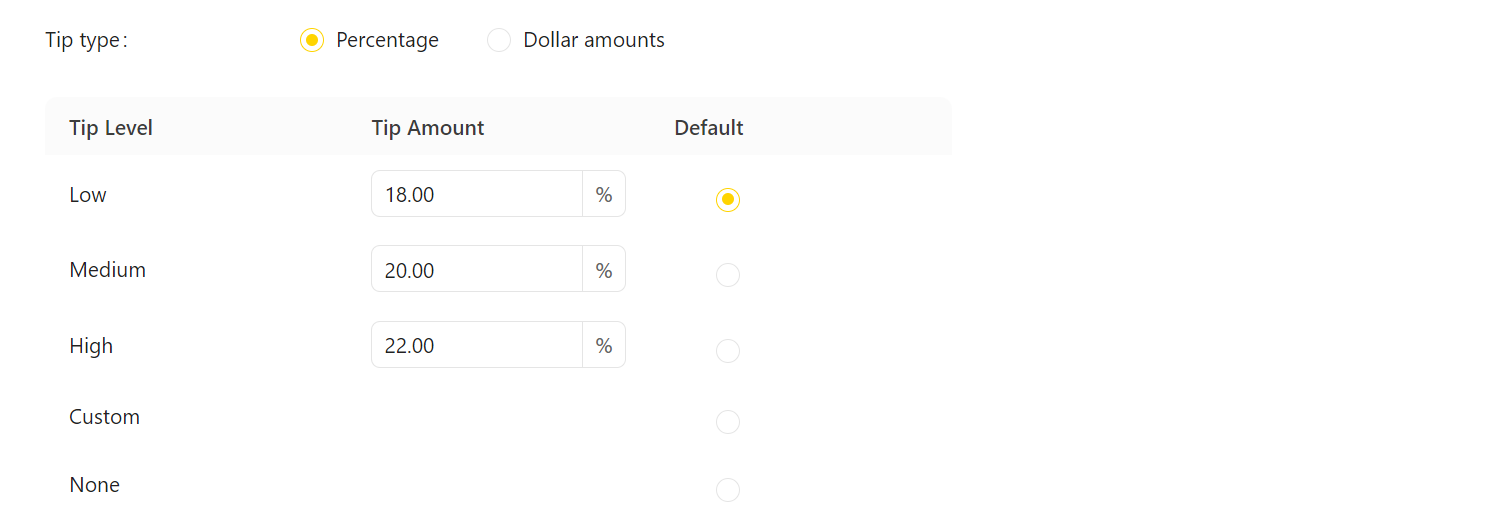
ii. Dollar amount: Click Dollar amounts to charge a fixed amount of tips for the order.
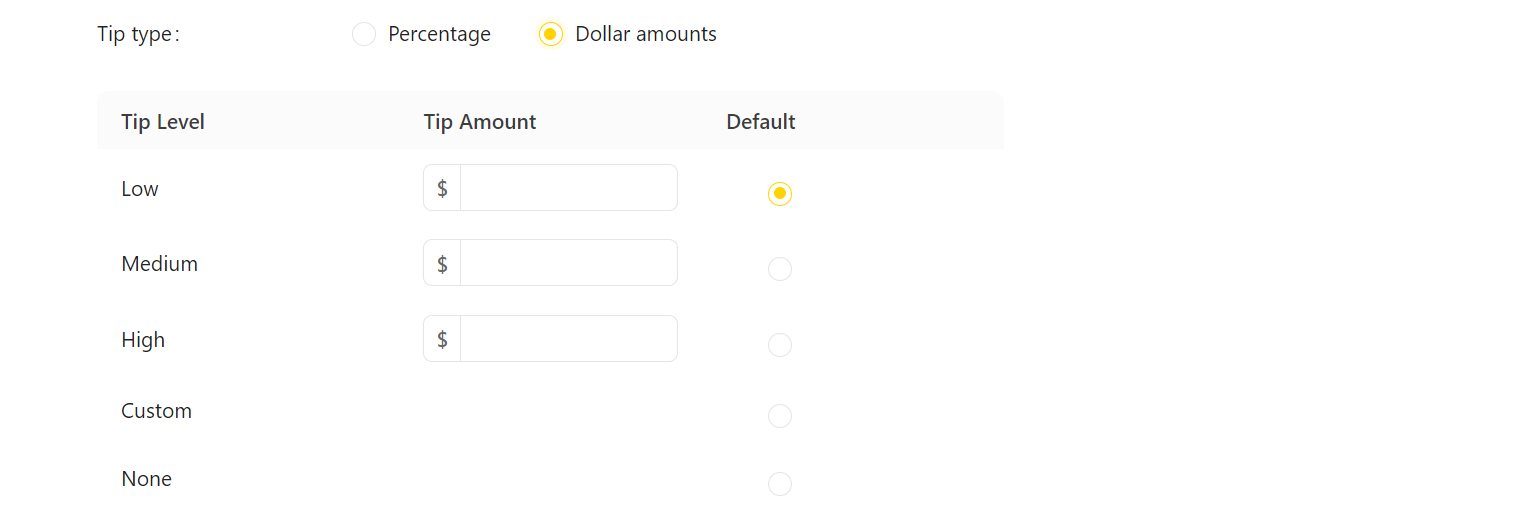
iii. Set different tip levels and set whether it is the default option
④ Click Save to publish your edit.
.png)